RYU 灭龙战 fourth day (1)
前言
对于流量的监控,对于一个网络管理人员来说是非常重要的,可以从可视化的角度,方便检测出哪里的设备出了问题;而在传统网络中,如果是哪里的设备出了问题的话,则需要进行人工的排查,这种排查往往绝大部分依赖于经验上,这也是SDN一个小小的好处吧。这次实验就基于的基础上,加入流量监控。
实现方案
- 交换机状态
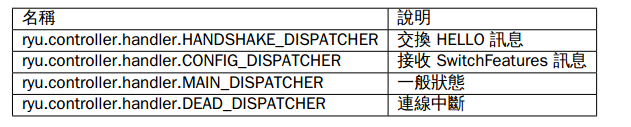
# Copyright (C) 2016 Nippon Telegraph and Telephone Corporation.## Licensed under the Apache License, Version 2.0 (the "License");# you may not use this file except in compliance with the License.# You may obtain a copy of the License at## http://www.apache.org/licenses/LICENSE-2.0## Unless required by applicable law or agreed to in writing, software# distributed under the License is distributed on an "AS IS" BASIS,# WITHOUT WARRANTIES OR CONDITIONS OF ANY KIND, either express or# implied.# See the License for the specific language governing permissions and# limitations under the License.from operator import attrgetterfrom ryu.app import simple_switch_13from ryu.controller import ofp_eventfrom ryu.controller.handler import MAIN_DISPATCHER, DEAD_DISPATCHERfrom ryu.controller.handler import set_ev_clsfrom ryu.lib import hub#继承simple_switch_13,OpenFlow1.3 mac学习class SimpleMonitor13(simple_switch_13.SimpleSwitch13): #初始化函数 def __init__(self, *args, **kwargs): super(SimpleMonitor13, self).__init__(*args, **kwargs) #数据路径的集合 self.datapaths = {} #每次流表监控的时间戳 self.monitor_thread = hub.spawn(self._monitor) #消息类型StateChange,交换机的状态为一般状态(MAIN_DISPATCHER) 或者连接中断状态(DEAD_DISPATCHER) @set_ev_cls(ofp_event.EventOFPStateChange, [MAIN_DISPATCHER, DEAD_DISPATCHER]) def _state_change_handler(self, ev): #得到数据路径 datapath = ev.datapath #如果交换机状态为一般连接状态,并且该消息的数据路径id不在数据路径集合中,则把该数据路径id加入数据路径集合中 if ev.state == MAIN_DISPATCHER: if datapath.id not in self.datapaths: self.logger.debug('register datapath: %016x', datapath.id) self.datapaths[datapath.id] = datapath #如果交换机状态为断开链接状态,且该消息的数据路径在数据路径集合中,则把该数据路径id从数据路径集合中去除 elif ev.state == DEAD_DISPATCHER: if datapath.id in self.datapaths: self.logger.debug('unregister datapath: %016x', datapath.id) del self.datapaths[datapath.id] #对于在数据路径集合中的交换机每间隔10s发送请求,来获得交换机的消息 def _monitor(self): while True: for dp in self.datapaths.values(): self._request_stats(dp) hub.sleep(10) #_request_stats方法用来定期发送,OFPFlowStatsRequest、OFPPortStatsRequest消息给交换机 def _request_stats(self, datapath): self.logger.debug('send stats request: %016x', datapath.id) ofproto = datapath.ofproto parser = datapath.ofproto_parser req = parser.OFPFlowStatsRequest(datapath) datapath.send_msg(req) req = parser.OFPPortStatsRequest(datapath, 0, ofproto.OFPP_ANY) datapath.send_msg(req) #用来处理EventOFPFlowStatsReply数据包,在交换机状态为一般链接状态 @set_ev_cls(ofp_event.EventOFPFlowStatsReply, MAIN_DISPATCHER) def _flow_stats_reply_handler(self, ev): body = ev.msg.body self.logger.info('datapath ' 'in-port eth-dst ' 'out-port packets bytes') self.logger.info('---------------- ' '-------- ----------------- ' '-------- -------- --------') #输出消息的数据路径id,入端口,目的mac,出端口,packets数目,以及byte大小,并按入端口,目的mac作为排序 for stat in sorted([flow for flow in body if flow.priority == 1], key=lambda flow: (flow.match['in_port'], flow.match['eth_dst'])): self.logger.info('%016x %8x %17s %8x %8d %8d', ev.msg.datapath.id, stat.match['in_port'], stat.match['eth_dst'], stat.instructions[0].actions[0].port, stat.packet_count, stat.byte_count) # 用来处理EventOFPPortStatsReply数据包,在交换机状态为一般链接状态 @set_ev_cls(ofp_event.EventOFPPortStatsReply, MAIN_DISPATCHER) def _port_stats_reply_handler(self, ev): body = ev.msg.body self.logger.info('datapath port ' 'rx-pkts rx-bytes rx-error ' 'tx-pkts tx-bytes tx-error') self.logger.info('---------------- -------- ' '-------- -------- -------- ' '-------- -------- --------') #打印出对应的数据的数据路径id,以及交换机端口,以及接收数据包数目,接收字节数目,接收数据错误率,以及相应的发送数据包数目,发送字节数目,发送错误数 for stat in sorted(body, key=attrgetter('port_no')): self.logger.info('%016x %8x %8d %8d %8d %8d %8d %8d', ev.msg.datapath.id, stat.port_no, stat.rx_packets, stat.rx_bytes, stat.rx_errors, stat.tx_packets, stat.tx_bytes, stat.tx_errors) 实验过程
- 打开一终端,打开mininet
sudo mn --topo single,3 --mac --switch ovsk,protocols=OpenFlow13 --controller remote
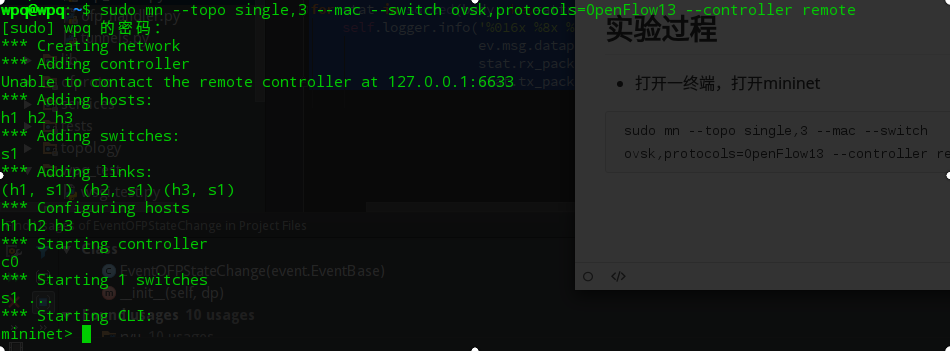
此时还没有执行ryu应用,所以对应的6633端口无应用相应,在wireshark查看可得各种TCP握手失败

- 另一种 执行ryu应用,目录为.../ryu/app
ryu-manager --verbose ./simple_monitor_13.py


由可知,此时还没有优先级大于0的流表,所以没有显示出来。此时模仿上次一样h1 ping h2让其下发流表
- mininet端口互ping,触发控制器下发流表
h1 ping h2
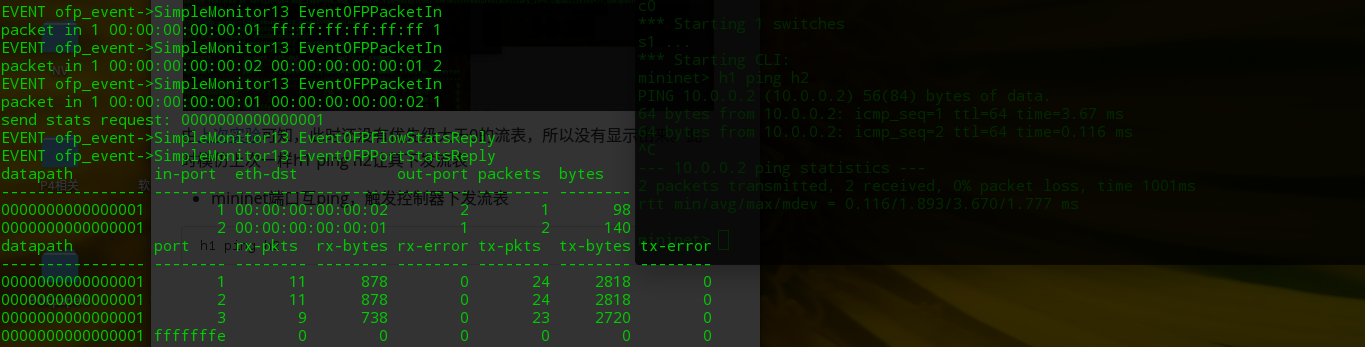
可以看到流表增加了,可看到实时的流量检测
总结
基于的扩展吧
利用OpenFlow的相应消息可以做的一些特定功能